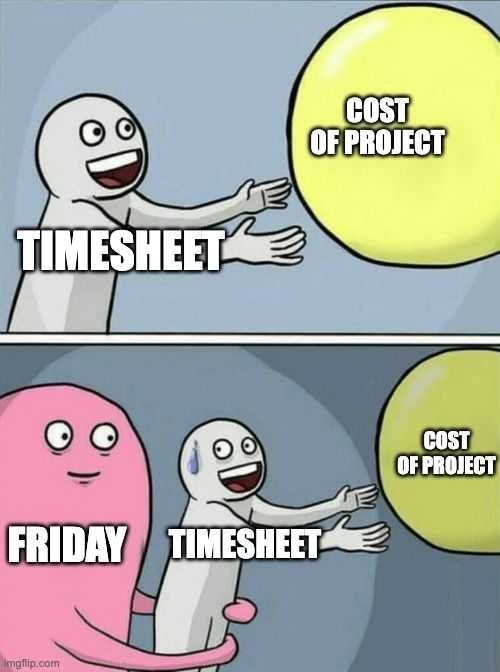
Timesheets are commonly used to calculate a project's cost or decide how much to charge customers. In consulting, they're the raw material for accurate invoices — the very thing that keeps the business running. In product companies, the same data feeds into understanding the cost of past projects and shaping estimates for new ones, helping plan budgets and keep the roadmap realistic. In other words, they're what makes it possible for us, as developers, to keep building the things we enjoy building.
And yet, despite their importance, timesheets remain one of the most dreaded tools in our work. It's almost paradoxical that the very thing that ensures we can keep coding is also the thing we avoid until the last possible moment.
So why do we hate timesheets so much?
We don't hate timesheets because they take too long. They usually take less than half an hour. We hate them because they feel fundamentally out of sync with how we actually work.
When we're in the middle of building something — chasing down a bug that only happens in production, debugging an integration that mysteriously fails in staging but nowhere else, hopping on a quick customer call that turns into a feature request — we're not thinking about logging time. Our heads are solving problems, not ticking minutes into neat boxes. And unlike git commits or pull requests, there's no convenient side-effect that automatically stamps a timestamp and nicely tags it with the right ticket.
So we procrastinate. Or we forget entirely until that Slack reminder or the manager's DM lands. Then, with Friday breathing down our neck and the weekend dangling like a reward, we're forced into forensic mode — reconstructing a week that's already slipped away.
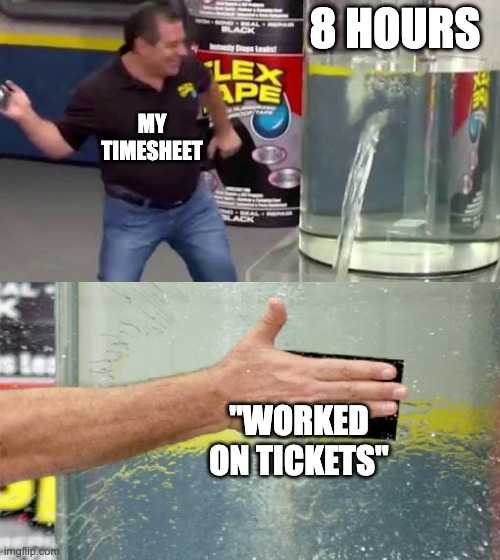
The worse the week, the harder it is. After a truly chaotic week, you sit there staring at a blank timesheet, trying to pull hours out of a fog of half-remembered meetings, context switches, and maybe even a missed lunch. And even when you do fill it in, there's this quiet, uncomfortable voice in your head: “Is that all that there was?” That feeling damn well sticks for real, even if you don't want to dwell on it.
And then there's the multitasking tax — that 30-minute “quick question” from someone on another project while you were knee-deep in your own work. Those 30 minutes feel like an hour because they blow apart your flow. Do you bill half an hour to each project? All of it to one? Do you just... eat it? Whatever you choose, it feels wrong. And deep down, we all know this is how bad data starts creeping into the system.
And bad data doesn't just sit there — it cascades. "Garbage in, garbage out" — that's what your data engineers will tell you when you try to solve this reporting problem by building a data lake. Which brings us to the inevitable truth: stupid timesheets lead to stupid invoices.
Submit stupid timesheets,
send stupid invoices
Regardless of how you choose to calculate it, a project's cost is almost always an approximation. If you're lucky, that approximation is close. If you're not, it's basically a guess wearing an Excel costume.
Things start simple enough — one person, one project, full-time. But the moment you add more people, parallel projects, or split focus, the math doesn't math anymore. Suddenly you're dealing with blurred hours, context switches, and forgotten fragments of work. The numbers look precise because they're in a spreadsheet, but underneath... they're stitched together from half-memories and educated guesses.
And this is how bad timesheets quietly mutate into bad invoices. Maybe you underbill and leave money on the table. Maybe you overbill, and a client disputes the charge — not because they're right, but because your data is fuzzy enough to be questioned. Either way, you lose: revenue, trust, or both.
And not just invoices...
Broken timesheets don't just botch invoices, they poison your estimates too. Maybe you're already skeptical about estimates — maybe even angrily posting #noestimates on your Twitter and downvoting estimates questions on Reddit. And when the so-called "actuals" are stitched together from half-assed timesheets and week-old guesses, there's no way to know if your estimate was close, off, or a total fluke. That means the whole exercise — the debates, the planning sessions, the number-picking — ends up feeling pointless, leaving you even more frustrated.
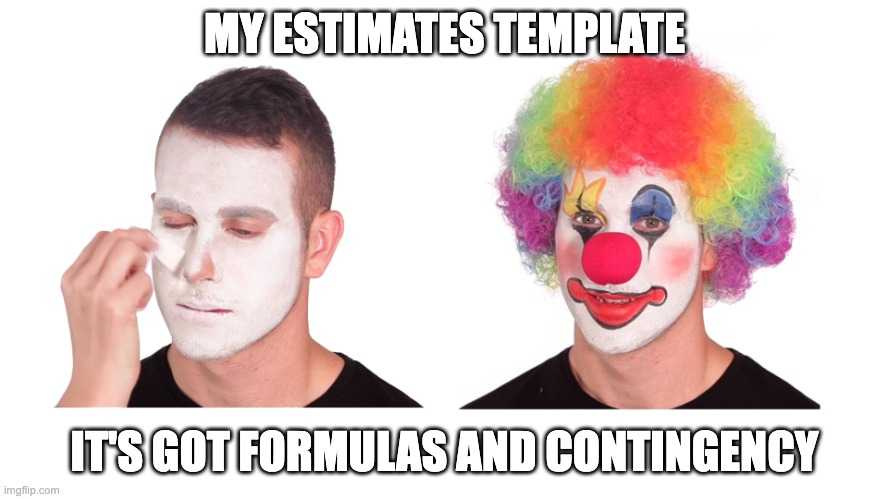
Timesheets alternative. That sucks nevertheless.
At least with a timesheet, the pain is contained to one screen where you dump your hours. The "time spent" field is worse — scattered across dozens of task views, buried in tickets you haven't opened in weeks. You click in, type a number, click out… over and over. And for what? The same kind of half-made-up answers you'd get from a rushed Friday timesheet. If it's automatic, it's no savior either — a task left "in progress" while you juggle other work will happily keep the clock running, quietly turning days or even weeks into a laughably inflated "time spent" number.
Timesheets that you won't hate.
If timesheets were less work and not so needy, maybe you wouldn't dread them so much. Imagine logging your hours without hunting for ticket numbers, digging through calendars, or scrolling Slack to reconstruct your week. Instead, your time would already be connected to the work it belongs to — automatically tied to tasks, with anything missing clearly flagged. That means fewer mistakes, no end-of-week scramble, and a more accurate picture of what the project really took. That's exactly how timesheets work in todo.space — built to connect your time to your work, without the Friday headache.
